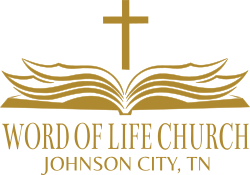FAQs
Streaming Trouble Shooting – Live & Archives. Just click on any issue you are having.
If your internet speed drops the player will switches to a lower bitrate video in order to provide a continuous, uninterrupted delivery of the livestream. Lower bitrate streams will be less sharp and the sound quality my also change.
If you wait the image quality will improve as your internet speed improves.
The player can be forced to use the highest bitrate by clicking the Settings icon ![]() , and clicking on 720p.
, and clicking on 720p.
On extremely rare occasions, clicking on the Settings icon will only show options for 288p and 144p. Refreshing the page will usually correct the list and show all three bitrates available, 720p, 288p, 144p.
If the sound volume is low after the player volume is at max, then adjust the computer volume.
Some laptops are not very loud, even when both volumes are at maximum.
The slow speed could be an problem with your internet provider or with your personal modem/router equipment. You might try restarting your modem/router.
Support 
Phone 423-543-1073
Remote Support!
ROKU Channel search name: HVCJC